In this Article we will learn that how to how to make a ' Text to Speech ' small Software in Note pad without any long Coding and without any Software or Hardware, Now going to make a software in Notepad.
Making Text to Speech small Software
First of all Open Notepad and paste This code in Your Notepad and then Save it with ' .vbs ' Extension Like " Talk.vbs " ,
After saving it open this software in type any text in Software InputBox like this
and then click on ' Ok ' Button , after Clicking Computer will start talking your text...
Was this Article is Helpful? Share to Your Friends Free!
Was this Article is Helpful? Share it to your Friends!
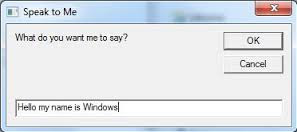
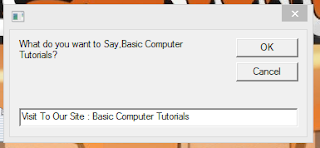
No comments:
Post a Comment