A largest hub of Computer Tutorials, Online Learning, Free Backlinks, Blogger Templates
Monday, July 6, 2015
Learn How To Install Fonts In Computer
In this Article everyone will be able to learn that how to Install fonts in Computer after downloaded,
First of all download Fonts whose you want and follow the steps..
Steps.......
1. Extract Fonts folder on your System[ Hard Disk Folder ].
2. Open Extracted Fonts Folder And Select fonts in the Extracted Folder.
3. Copy it.
4. Go to C:\Windows\fonts.
5. And After Reaching Paste Fonts in Fonts folder And then close window and Start writing your words with Different Fonts.........
Note : We have Different type of Fonts if you want to download a new stylish fonts, Visit to our Site and Search for Fonts And after Searching Download Fonts which you want....
Subscribe to:
Post Comments (Atom)
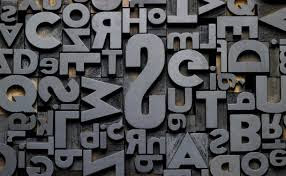
No comments:
Post a Comment