First of all Go to ' Google Driver ' and Login, if you have not any Google account, make a new account in Google and Log In,
< Copy this link and paste it in your Computer folder for download links: > https://docs.google.com/uc?export=download&id=<!--Downloadable Content Id Goes here-->
This is a link which have showed in this below Video copy it and paste it in your notepad or any other text editor and paste your downloadable files id in this URL.
Note: Video list below is hosted on YouTube, so in order to watch the video lectures, please open YouTube first, for which you can use “ZenMate” which is a Chrome Extension, However, if you like then you can also use any other proxy for opening YouTube in Pakistan but before seeing the videos on this page, you must have YouTube already open.
Watch Video for Learning that how to add A file in blogger for download:
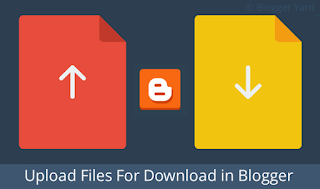
This is an informative site.very intresting information and it is very help ful for me ... can u plz tell me how to add link in a blogger.
ReplyDelete